Deploy a PR environment
New! Automatic deployments to a pull request now available. Configured by adding:
auto_deploy_on: pr
Deploying our code in a pull request is a great way of quickly giving developers or designers an easy way of seeing their changes live before they merge them into master and deploy them to production.
Here we are going to create a review target which will deploy to a dynamic
environment name using a PR number. Previously we used static environment names
the dynamic environment name should trigger our deployment automation to spin
up a new environment and deploy our code to this.
# .github/deploy.yml
review:
# Set the transient environment flag to let GitHub and Deliverybot know that
# this environment should be destroyed when the PR is closed.
transient_environment: true
production_environment: false
# Dynamic environment name. The environment will look like pr123.
environment: pr${{ pr }}
Using this we can then trigger a deployment inside a pull request by typing the below command into the pull request comments.
/deploy review
Or, optionally, to trigger automatic deploys when a pull request is opened or synchronized you can add the following to the configuration file:
# .github/deploy.yml
review:
transient_environment: true
production_environment: false
environment: pr${{ pr }}
auto_deploy_on: pr
An example of what a pr environment deploy looks like:
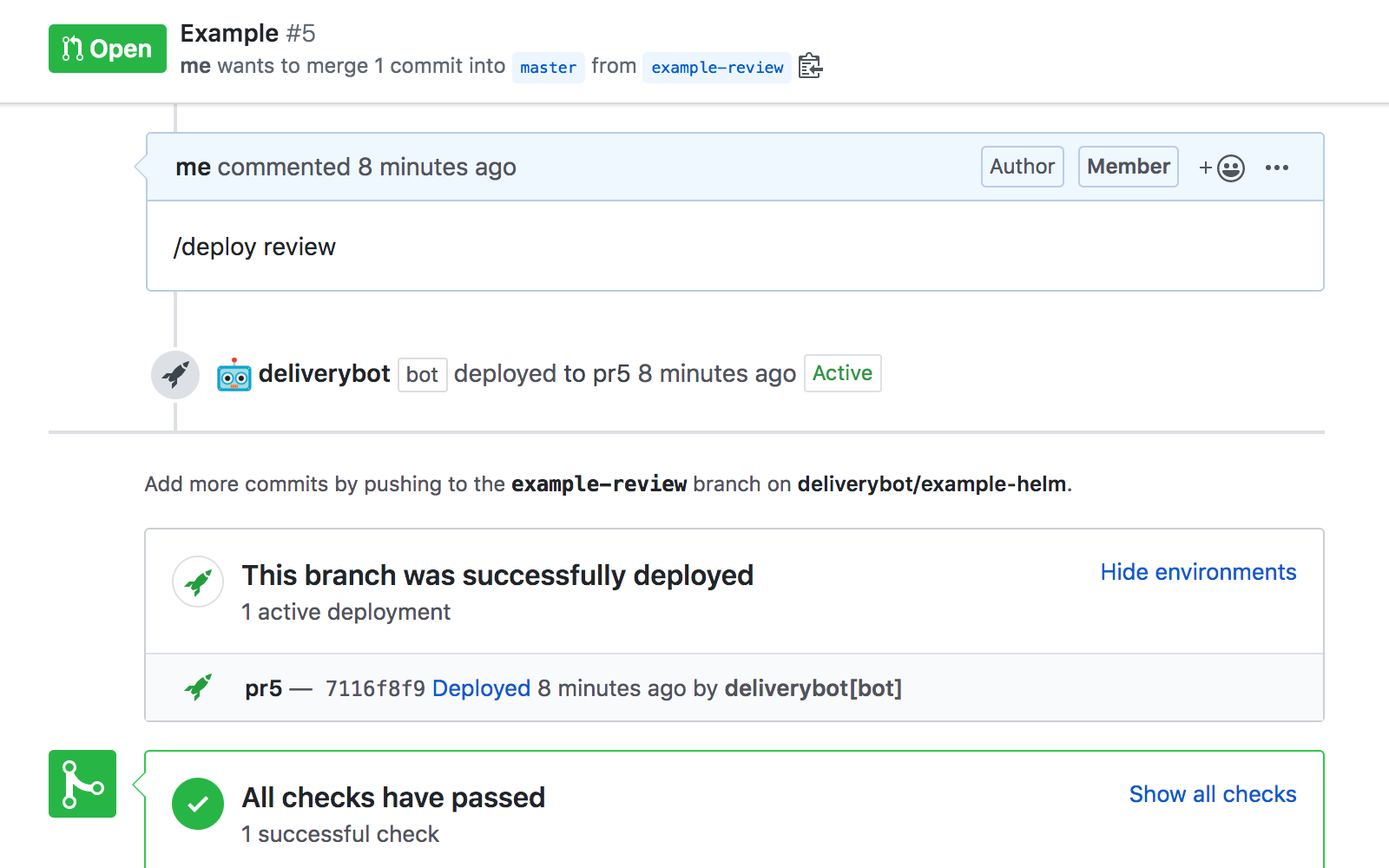
Cleanup
One thing we’ll also want to include at this point is configuration to delete our dynamic pull request environment when the pull request is closed. We listen for the closed pull request event in GitHub actions and trigger code to remove this environment.
Copy the below file into .github/workflows/pr-cleanup.yml to setup this
workflow.
# .github/workflows/pr-cleanup.yml
name: PRCleanup
on:
pull_request:
types: [closed]
jobs:
pr-close:
runs-on: 'ubuntu-latest'
steps:
- name: 'remove'
run: |
echo 'remove pr${{ github.event.pull_request.number }}'
Compatible integrations
Follow the guides in these integrations below for implementing pull request deployments.